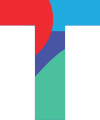Aggregate data from across your project indicators by sharing data between projects. Check out this tutorial video or read the instructions below to learn how to share data between projects.
To share a project’s data with another project, open the project you want to share data from by clicking its name. Once open, navigate to the ‘Sharing’ tab.
Once in the sharing tab, all the projects with which the data from the current project is shared with will be listed. To share data with a project that is not listed, select the ‘Share data with another project’ dropdown.
A list of your projects will appear, select the project you would like to share your data with.
After selecting the project, it will appear in the list. You can stop sharing data with other projects at any time by selecting the unlink icon on the right-hand side.
You can also see from which projects you are receiving data from, as well as the date they were shared and the user that shared the project.
Once your project has shared its data with another, this data can be aggregated across projects in the indicator section.