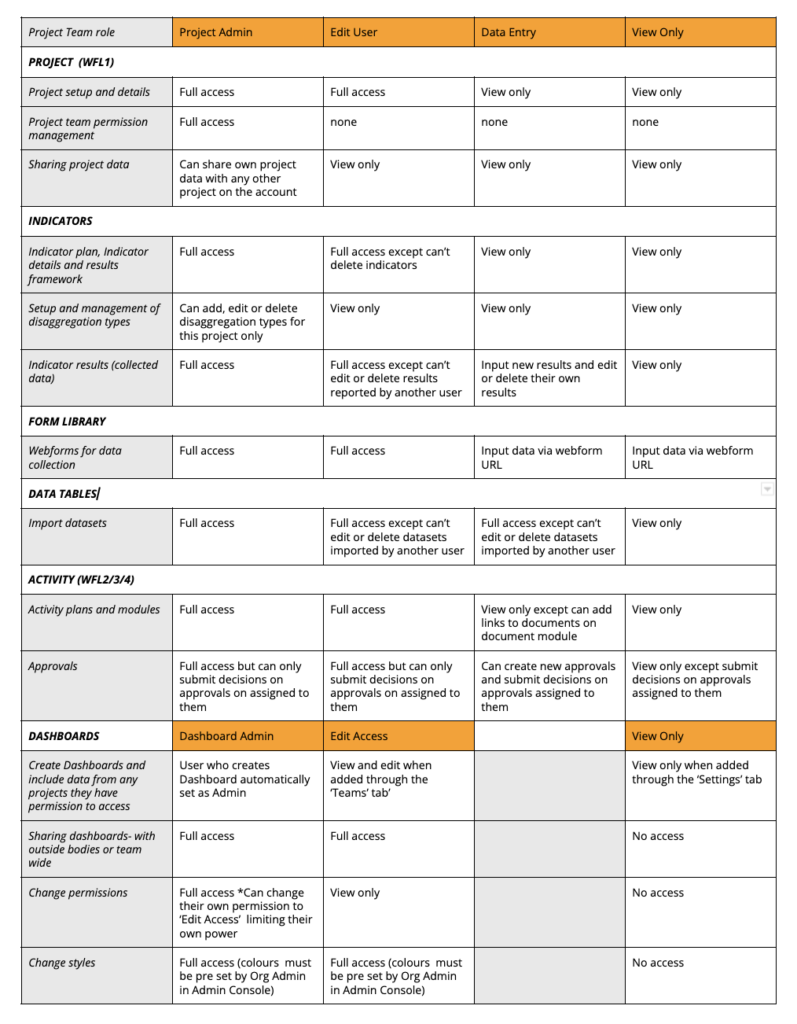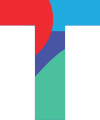TolaData User Accounts and Permissions
There are two types of user accounts: Org Admins and Org Users.
Org Admin status is automatically assigned to the person who creates the organisation within TolaData. There can be multiple Org Admins and this status can be edited by other Org Admins within the organisation. Org Users are managed by the Org Admin who can invite new users, control permissions within the platform and deactivate user accounts. Information on how to edit the status of a users account through the Admin console here.
- Org Admins have full access across the platform to all projects and data and additionally manage system configuration settings. It is possible to have more than one Org Admin account.
- Org Users are granted permissions to each project and the associated data by being added to the Project Team with 4 possible levels of access as detailed below.
Note that any Org User can create a new project. The user that creates a new project is set as the Project Admin for that project by default.
Project Team Roles
- Project Admin: manages permission for the project, set up of project structure, full edit rights to the project data and has additional rights for data cleaning and validation. It is possible to have more than one Project Admin.
- Edit User: has full edit rights to the project data with some restrictions on what they can edit. Can support project set up. Can also perform all tasks listed under Data Entry.
- Data Entry: has view only access to all project data but can’t edit or add data, except can input new results, import data tables, request approvals and add document links.
- View Only: has view only access to all project data but can’t edit or add data.