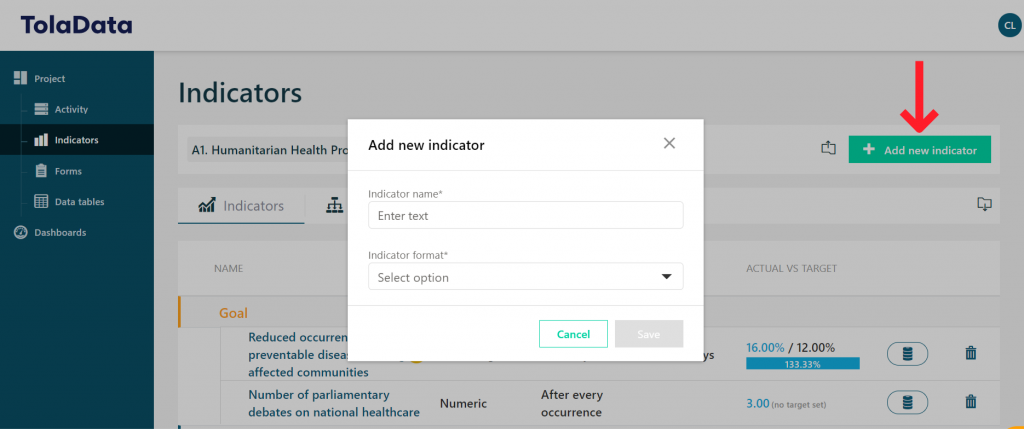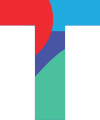Indicators help you monitor the performance of your project. To add them, click on the ‘Indicators’ tab on the navigation bar, select the project you want to add indicators to from the drop-down menu at the top, then click ‘Add new indicator.’ Fill in the indicator information and hit ‘Save.’ The ‘Life of project (LOP) target’ allows you to set an indicator target number to help you measure your progress towards achieving your project goals.