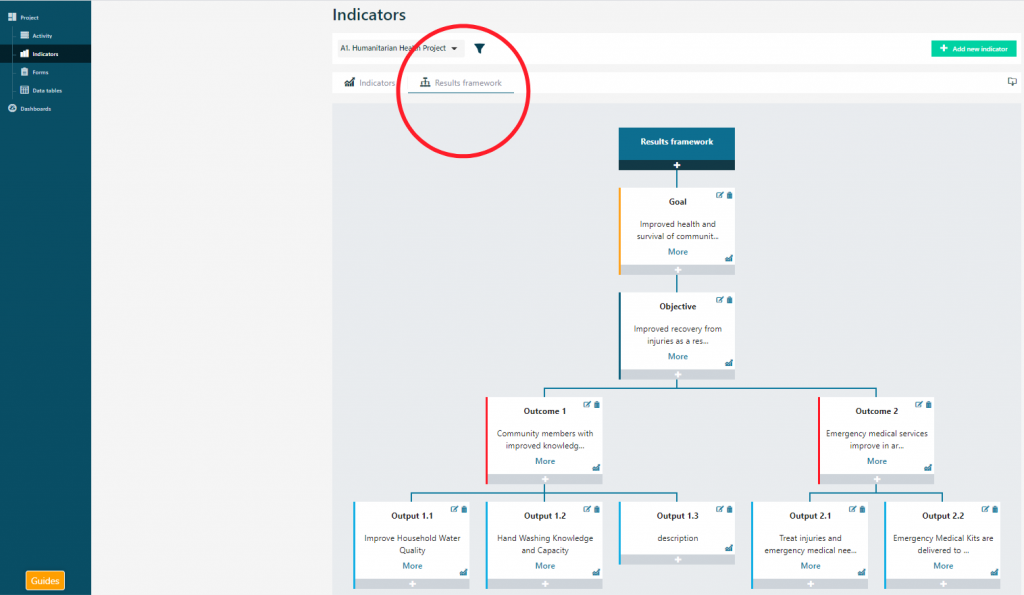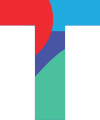You can take advantage of the results framework feature to organise your indicators and measure results at each level. To design a results framework, go to the ‘Indicators’ section, then click on ‘Results framework.’ Start building your framework levels with your project goals, objectives, outcomes, outputs etc. The tool is configurable so you can adapt it to suit any project design. Next, you can go back to the ‘Indicators’ tab to drag and drop your indicators within the list to organise them.