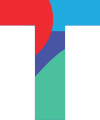17 December 2020 – TolaData Release Notes
Enhancements:
- Admin console: Moved tooltip for activate/deactivate user to improve usability
- Portfolios: added message to confirm when portfolio has been shared.
- Indicator frequencies: added new option “at each occurrence”
- Range of security enhancements
24 November 2020 – TolaData Release Notes
Fixes:
- Disaggregations: we have optimised the data queries to our back end so that if an organisation has very large disaggregation lists with lots of data there are no timeout issues and data is loaded swiftly to the UI
- Various other optimisations and fixes to the disaggregation feature
- Dashboards: if an image is inserted into a widget it will now always display at 90% of the widget box width and will resize accordingly if the user changes the dimensions of the widget box.
- Data tables: Fixed issue where if you renamed a data table the new name did not save
19 November 2020 – TolaData Release Notes
New features:
- Indicator plan: you can now drag and drop the results levels in the indicator plan to order the display. Any indicators associated with the result level will move with it. This will not affect the order of the results framework tree.
Fixes:
- Refactor of our Indicator section bringing even better performance and optimization across this feature.
- Range of small bug fixes in the indicator section.
- Fixed issue where the indicators of a WFL1 that was removed from a portfolio were not deleted from the portfolio indicators they were linked to
10 November 2020 – TolaData Release Notes
New features:
- NEW! Indicator key in dashboard charts: you now have the option to display indicator names as a key underneath your chart if the names are too long to display directly in the y-axis of the chart.
- Portfolio indicators: we now display the percentage achieved numerically on the progress bars on portfolio indicators
- Stakeholders: the warning message when deleting a stakeholder now also informs users which WFL1s/projects the stakeholder is linked to so they check whether the stakeholder should be deleted or not.
Fixes:
- Improvements and updates to the translation of the app
- Various bug fixes to dashboards
- Small enhancements o the portfolio indicator creation modal
3 November 2020 – TolaData Release Notes
New features:
- NEW! Email notifications for approval workflows: when a user is assigned an approval task they will receive an email to notify them. When a decision is submitted for an approval task, the requester will receive an email to notify them of the decision.
- NEW! Stakeholder Global List: Org Admins can now manage all the stakeholders for their organisation at the WFL1 level on a stakeholder global list, as they can for sites.
- Indicators: we now display the percentage achieved numerically on the progress bars on indicator plans
- Disaggregations: on the Results Summary tab we added the calculation of % of totals for each disaggregation value.
Fixes:
- Various small bug fixes
21 October 2020 – TolaData Release Notes
New features:
- Indicators: show data that falls outside of set period targets on Results Summary
- Indicator plan CSV export: add disaggregation data results to Indicator Plan export file
- Approvals: the approval decision field can no longer be edited after the decision has been submitted to ensure a robust audit trail. A new approval workflow must be created to request a review and new decision.
Fixes:
- Performance optimisation of dashboard widget creator tool.
7 October 2020 – TolaData Release Notes
New features:
- Indicators: Added a new field to record the date a baseline was collected/measured on the indicator form
- NEW IATI CSV Export for Results with Periodic Targets: Added a new IATI export file that downloads all projects and their results broken down by periodic targets
- WFL2 Approvals: we have changed the “approval decision” field to be non editable after the first (and only) decision is submitted to ensure this feature meets audit requirements.
- WFL1 documents: this list is now grouped according to the source of the document (ie. Project level, Activity level or from Collected data evidence)
Fixes:
- Fixed issue where phases added at WFL1 level were not being saved.
- Fixes to the WFL 2/3 list to ensure that user defined order is retained.
- Fixed the scrolling issue for buttons on number fields
- Various fixes and enhancements to CSV export in datatables and for IATI export files.
- Checked consistency of number formats across the platform
- Various optimisations to the widget creation modal on dashboards
25 August 2020 – TolaData Release Notes
New features:
- NEW Periodic Targets: you can now set periodic targets (annual, semi-annual, quarterly or monthly) for indicators on the ‘Targets and disaggregations’ tab.
- NEW Results Summary: this tab has been updated to show periodic target results and also results over time for all collected data even if no periodic targets have been set.
- NEW WFL1 Documents: links to documents in cloud file servers and URLs can now be added at WFL1 level. All documents linked to WFL2 and collected data of that WFL1 will also be displayed in this list.
- NEW Stakeholders Global List: Org Admins will now have a list of all stakeholders for their organisation so they can manage stakeholders across all projects, as they do for sites.
- NEW Portfolio Indicator CSV Export: CSV export of the list of a portfolio’s indicators with their aggregated results and targets.
- Portfolio: added a column in the portfolio indicator list to show how many WFL1 indicators are linked.
Fixes:
- Fixed timezone issue where collected data displayed in local time of viewer, not the original date/time input
- Data tables:
- Various fixes to CSV import feature to optimise performance.
- Added a message for user when the data table from a Tola form has no data in it yet.
- WFL2/3: some fixes to the functionality of the drag and drop feature
- Indicators:
- after saving user will now stay on the indicator form rather than returning to the indicator plan view
- Collected data: Increased the length of the fields for Data source and Data column so longer data set names and column headers can be read.
- IATI-CSV export “Details”: Removed HTML/CSS tags from field “description”
- Change default storage of numeric fields, if left blank to be blank not 0
- Various other small bug fixes and enhancements to field names for clarity.
16 July 2020 – TolaData Release Notes
New features:
- NEW IATI Report downloads: four more CSV export options have been added to the Admin Console, in line with IATI reporting requirements:
- All WFL1s of an organisation
- All Countries of operation
- All sites / locations of work
- All stakeholders / participating organisations
- Dashboards: added the option to hide target values in portfolio widget type “Total Actuals vs Targets, absolute values”
- Portfolio aggregated target: a new field has been added to portfolio indicators that shows the aggregated value of the targets of the linked WFL1 indicators, so this can be compared to the portfolio indicator target
- Datatables: added a tooltip feature column headers will be displayed in full when user covers over them
Fixes:
- Forms: updated to permission to ensure all teams members can see all forms for a WFL1, published and unpublished.
- Clean up across the platform to ensure the number formatting is displayed according to the configured settings in the admin console.
- Added a warning message when deleting a site that is linked to a WFL1
8 July 2020 – TolaData Release Notes
New features:
- NEW Project team role: Data Entry User. We have created a new role for project teams that has permission between Edit User and View only User. This role can see all the data of a project they are assigned to but the only edit access they have is to import data and report results for indicators. Full details of all our user roles and their permissions are available in the help centre: https://www.toladata.com/docs/quick-start-guide/manage-team-members/
- NEW Print dashboards feature. All dashboards can now be printed or saved as PDF by clicking the print icon in the top right corner.
- Edit users can only delete data they created themselves. Previously deleting data was restricted to admin roles. We have now extended the permissions so that edit users and data entry users are able to edit and delete data that they input themselves. This allows users to correct errors in their own reported results but still not edit or delete the reported results of another user.
- Sites management. We have made improvements to how the global library of sites are managed for an organisation so that only the Org Admin can see the full global library and delta sites. This is the first step towards even more enhancements in how sites and stakeholders will be managed across the platform.
Fixes:
- Permissions: we have reviewed the permission settings across the platform, tweaking and updating them to ensure they are aligned to our permission model in all locations. Full details of our user roles and permissions can be found here: https://www.toladata.com/docs/quick-start-guide/manage-team-members/
- To clarify the purpose of the field, we have renamed the field called “Sort” to “Order” in the results framework. Watch this tutorial for more information on how to use this feature: https://youtu.be/3_-dDJAE17M
- Corrected the bug in the CSV import modal that displayed numbers in the preview as European format even if standard format was selected.
- Clean up in various features to ensure no errors occur when data includes special characters
- Various small fixes and improvements to formatting in dashboard widgets
- WFL2/3 progress field to display in list as blank by default
- Remove “awaiting approval” and “not approved” options in the WFL2/3 “progress” dropdown
15 June 2020 – TolaData Release Notes
New features:
- NEW IATI Results Report download: an export of all indicator results across all projects in line with IATI reporting requirements. Available to Org Admins only from the Admin Console.
Fixes:
- A range of performance and back end optimisation enhancements to the Activities (WFL2) section.
- Review and fixes to budget features to ensure accurate data at every stage
- New warning messages to prevent accidental deletions of data.
- Lots of small bug fixes and UI improvements.
22 May 2020 – TolaData Release Notes
New features:
- NEW Indicator plan download: indicator plans can now be downloaded to CSV format with latest actuals vs targets for all indicators to support transfer of results to reporting templates, logframes, etc.
- NEW Activity plan download: activity plans can now be downloaded to CSV format
- NEW Project approval summary download: summary of all project approvals and their status can now be downloaded to CSV format
- Additional data in indicator collected data download: added additional columns to the CSV download file for the collected data results of an indicators, ‘Notes’ and ‘Sites’
- IATI data fields: we are building the necessary features to support IATI reporting from TolaData. Phase 1 involved mapping of all TolaData fields of the IATI schema and adding 4 critical identifier fields (corresponding IATI field in brackets):
- Project reference code (Activity identifier)
- Project status (Activity status)
- Stakeholder code (Participating org identifier code)
- Organisation ID code (Organisation identifier)
Fixes:
- Disaggregation value order: fixed the issue where the disaggregation values were not displaying in the same order they were entered.
- Dashboard widgets for indicators: optimisation of the data flow and update speed to ensure changes to the underlying indicators are reflected immediately on the dashboards.
12 May 2020 – TolaData Release Notes
New features:
- Portfolio indicator charts on dashboards: we’ve added a new type of widget to our dashboards to visualise the aggregated results from portfolios. There are two chart options available:
- Total Actual vs Target (absolute values)
- Total Actual vs Target (% achieved)
- Print dashboards to PDF: we have updated the layout of the public dashboard view so that when you print to PDF you can create a clean PDF version of a whole dashboard
- Option to hide target values from charts: users can now choose whether they want the target values to be displayed or not in a chart, allowing you to create charts that just display the Actuals to date.
- Set date range for Total Actuals vs Targets (absolute values) chart: users can now set a date range to limit the results that are displayed to only those collected during a specified period.
- Added more hints and tooltips
Fixes:
- Dashboard date range filters: bug fixes on the date range filter for time based charts.
- Dashboard permissions: fixed the issue where a user couldn’t see all the data on a dashboard that was shared with them if they weren’t a team member of the WFL1s (projects) where the data was sourced from
- Permissions: reviewed permission settings for the WFL1 roles and user status to ensure consistent implementation across the platform
- Clean up of various small items in field names, layout, display formats, etc
- Range of small fixes and enhancements to improve performance, especially on dashboards.
8 April 2020 – TolaData Release Notes
New features:
- Forms: added a new question type to collect percentage data
- Approvals: Link for summary view of Approvals added to the WFL2 (activities) overview page
- WFL2 (Activities): added tooltips to all the icons in the list view
- Disaggregations: applied permission controls so that only Org Admins can create, edit or delete organization wide disaggregation types, and only Project Admins and Org Admins can create, edit or delete project level disaggregation types
- Collected data CSV export: added the ‘Identifier’ field to the export
Fixes:
- Collected data: fixes to the character limits on certain fields, fixes to ensure data accuracy when disaggregations are input or updated
- Indicators: fixed bug that prevented setting targets with decimals for percentage indicators, added data validation on percentage fields
- Results framework: clean up and improvements to the associated indicator view for results
- WFL1 teams: small fixes and improvement sot eh adding of users to a project team
- Various fixes across the platform to data display of many characters as well as new tooltips.
24 March 2020 – TolaData Release Notes
New features:
- Indicator collected data:
- New export feature for collected data. Export to a CSV file using the export icon in the top right above the collected data list.
- Added a field “Identifier” for collected data so results can be tagged and collected data lists more easily reviewed
- New icon in the collected data list view that indicates if there is disaggregated data associated with the result.
- Results framework: new indicator icon in the result boxes of the results framework which displays the associated indicators from the indicator plan and their current actuals vs targets.
- Indicator plan: when user hovers over the results name in indicator plan list the description from the results framework will be displayed
- Approvals: summary of all approvals and their status for a WFL1 (project)
Fixes:
- Results framework: increased the character limit for the name and description fields
- Portfolios: various small enhancements, bug fixes and performance improvements
- Decimal places: Corrected places where four decimals were displayed instead of two
- User management: bug fixes and improvements to user management in admin console and WFL1 teams
- Data accuracy: ensured that deleting collected data on an indicator updates correctly across the platform.
- Clean up of language, display and field names across the platform
19 February 2020 – TolaData Release Notes
New features:
- Results summary: new tab on project indicators that shows the total disaggregated results to date for that indicator.
Fixes:
- Budget data: fixed issue where if a user used commas when entering budget data it wouldn’t save
4 February 2020 – TolaData Release Notes
New features:
- Portfolio sharing: users can share their portfolios with other users, whole project teams or their entire organization, giving view only access to the portfolio and all its data.
- Editing user names: Org Admins can now edit user names in the Admin Console to correct errors or typos.
Fixes:
- Data Tables CSV Download: this is working again.
- Login with capital letters in email: the system will now recognise your email even if letters are capitalised.
- Various small fixes on format of numbers in the budget module, user-specified decimal formatting and import of semi-colon formatted CSV files